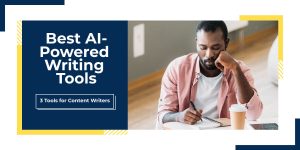What do the grammar tools do in general? Well, these spelling, punctuation, and grammar checking tools ensure high accuracy, readability, perfection in sentence construction, plagiarism, proofreading, etc. They are extremely useful for people who constantly share write-ups, authors, journalists, teachers, and social media marketers, and also for students.
Let us see what the three best grammar checking tools offer
Grammarly
One of the topmost tools for grammar correction is Grammarly. It is known for its accuracy, and usability, and allows the writers to fix all the errors. It is immensely powerful writing software. It has an unbelievable record of daily users which is nearly 30 million every day which makes it one of the top-selling grammar checkers. The users can make use of the product on web apps, desktop suites, and plugins.
How to use Grammarly?
Grammarly is extremely easy to use. All you need to do is log in to the Grammarly website with your email id and avail the benefits. After opening a new document the user needs to paste the write-up and the tool scans through the entire document. Later it shows all the suggestions to make the write-up excellent. There is a free and a premium version of it which makes the writers use the tools however they require.
The tools Grammarly offers are:
Grammar And Punctuation
Mostly grammar and punctuation go wrong even in the greatest posts and today with the heightened need for social media channels grammar is often incorrect because of fast posting some errors are overlooked.
Spell Check
A spelling checker is a critical tool that enhances the entire post and the Grammarly premium version offers a dedicated style guide.
Readability
Since everything on the internet is craving more and more customer attention, readability is important. The tool checks the word counts, character count, and reading time these pointers make reading easy for the audience.
Other than these, Grammarly is the best tool to check plagiarism, edit reports, and get suggestions for article rewrites that suit the audience’s preference.
ProWritingAid
The other equally competitive AI writing tool is the ProWritingAid. It is especially useful for bloggers, business journalists, and story writers. It makes the writing clear and concise with the tools. It helps in optimising the content with the right words, helps in editing the content, and correcting grammar and punctuation also. One can use the software in a web browser and it supports google docs and MS word which enhances ease of use. Additionally, the tool also helps in proofreading, spell check, and grammar, reduces overused words, suggest appropriate words, and also improves readability.
How to use ProWritingAid?
Start the software in the desktop app and upload the required documents. The tool starts to scan for errors and shows the editing panel. The spelling errors would be underlined in red. It also shows improper sentences, style mismatch, and passive voice. The user gets the edits by hovering in the underlined words.
The tools ProWritingAid offers are:
- Check poor word choice
- Spelling and grammar check
- Sticky and run-on sentences
- Unclear, abstract, and repetitive words
- Wrong tense usage
- Poor readability
The users have the flexibility of trying the free version, monthly subscription, yearly subscription, and lifetime access which costs $20, $79, and $399 respectively.
WhiteSmoke
One of the best tools to find in an affordable range is the WhiteSmoke. It is great for accuracy, the grammar correction includes 50 language translations and in-app tutorials. This professional tool specialising in grammar and writing helps the writers to enhance the articles and get a competitive edge in writing. With top features, this writing tool ensures that the communication is seamless and the multi-language translations encourage writers to break the language barrier and communicate effectively.
Based on the Natural Language Processing (NLP) technology it shows the errors and allows correction.
How to use WhiteSmoke?
The user can upload the text in the web browser and find the errors. As the user hovers on the highlighted text the software shows the applicable edits. The users can also use the software to check errors and correct them on a notepad or word document.
The tools WhiteSmoke offers are:
With AI technology, it helps in grammar checks to rectify
- Capitalization errors,
- Punctuation,
- Tenses,
- Subject-verb mistakes,
- Passive voice,
- Spelling checks,
- Plagiarism check,
- Consistency in style, etc.
The users can use 500 credits to check for plagiarism.
The writing templates including business, letters, medical and legal make the writer find a new template to create exciting content every time. The pricing of WhiteSmoke is
- Web – $5/month
- Premium – $6.66/month
- Business – $11.50/month
It is not exaggerating to say that online writing tools have boomed in recent years. Since remote work has sprung up, grammar checking tools have helped people from various interests to embark upon some great writings.